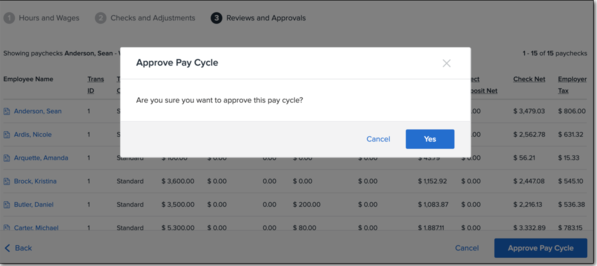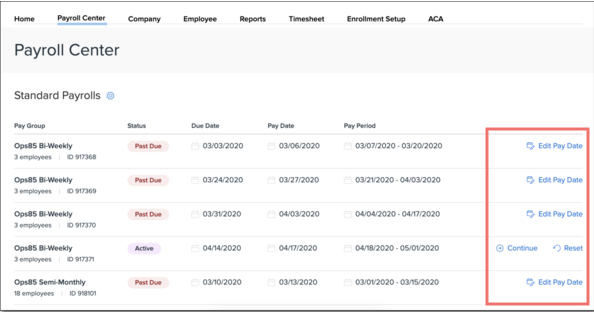Payroll Center and Steps Design Updates
We’re updating the design of the Payroll Center and steps 1, 2, and 3 to provide our clients with a modern, user-friendly look at their pay cycles.
Payroll Center
Standard and Manual Payroll Tables
The Standard and Manual Payroll tables now feature a simple, clean layout that includes the pay group (with employee count and pay cycle ID), status, due date, pay date, and the start and end dates of each pay period. 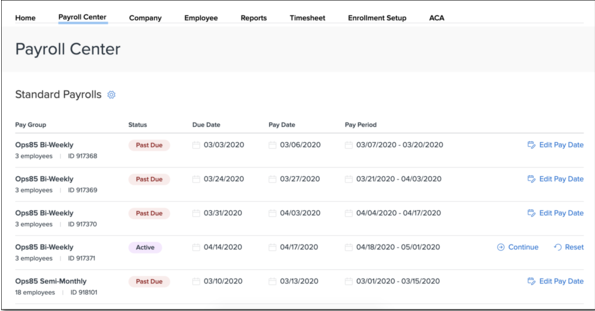
Pay Cycle Status Pills
New status pills indicate whether a cycle is past due, current, or active (ie: if it has been kicked off).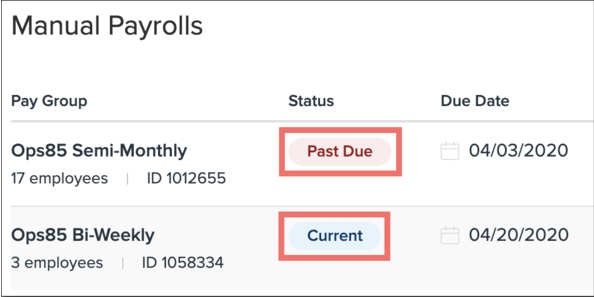
Action Buttons
New copy and icons for the buttons on the right side of the Payroll Center provide clear direction on the action being taken:
-
Run Payroll: Start processing the pay cycle.
-
Continue: Continue your active pay cycle where you last left off.
-
Edit Pay Date (formerly “Change Dates”): Edit the pay cycle’s pay date.
-
Reset: Reset your active pay cycle—undoes any calculations or one-time changes.
-
Needs Wire: The payroll requires a wire due to exceeding ACH Limits and Wire Alert.
-
Delete (manual pay cycles only): Delete a manual pay cycle.
Edit Pay Group Settings
Click the gear icon next to Standard Payrolls to edit your pay group settings.
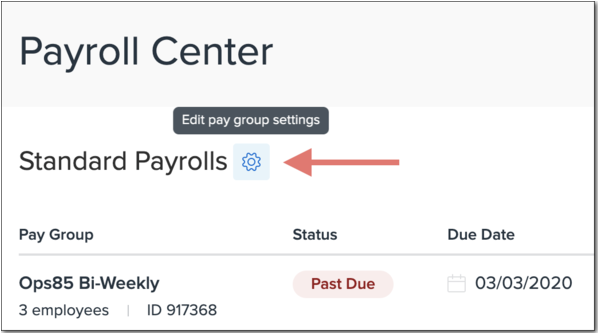
Helper Text
Hover over different elements to display additional help messaging.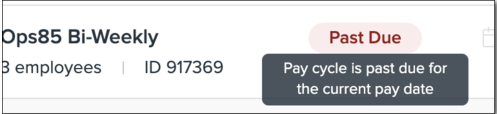
Edit Pay Date and Reset Modals
The popup modals for the Edit Pay Date and Reset pay cycles now feature improved messaging to help clarify the impact of each action.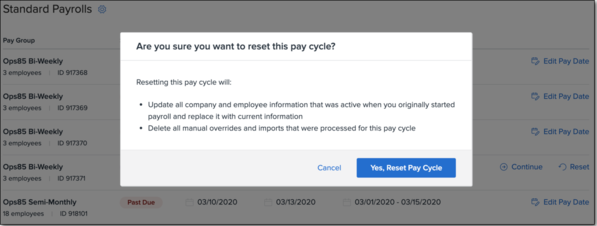
Error Banners
We’ve improved our error banners to make the messages easier to read and resolve.
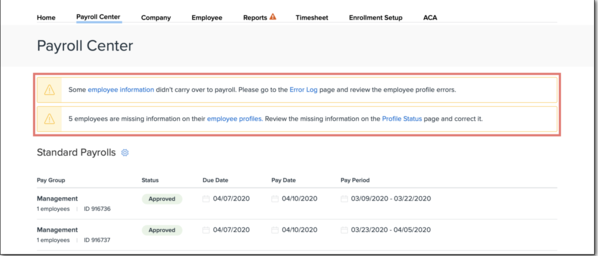
Paycheck Audit Messaging in Steps 1 & 2
We’ve added an audit tag to Edit/Add Check in steps 1 and 2 to show who made the most recent changes to a check, as well as the time of the change.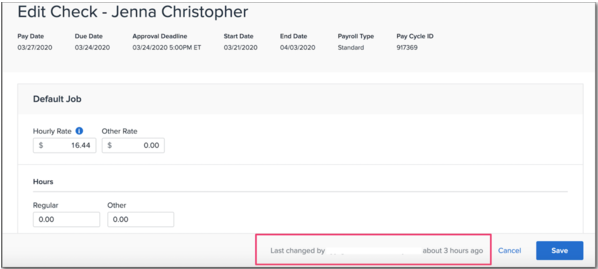
Step 3
In addition to the changes to the Payroll Center, we’ve updated step 3 to feature a design consistent with the rest of payroll processing. The layout has been optimized to increase clarity and scannability.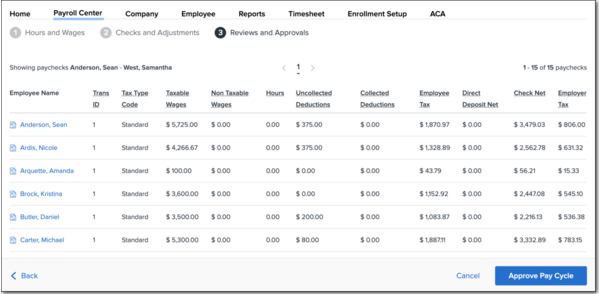
Helper Text
Hover over column headers in for more information on what each column includes.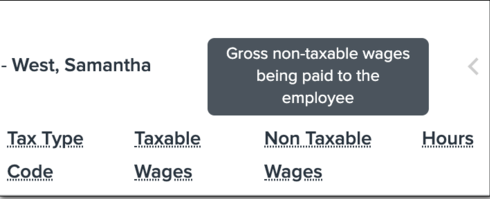
Pay Cycle Totals
The table displaying pay cycle totals has been reorganized to provide a clearer picture of your printed checks, payroll taxes, deductions and fees, liability, and money being transferred to Namely. 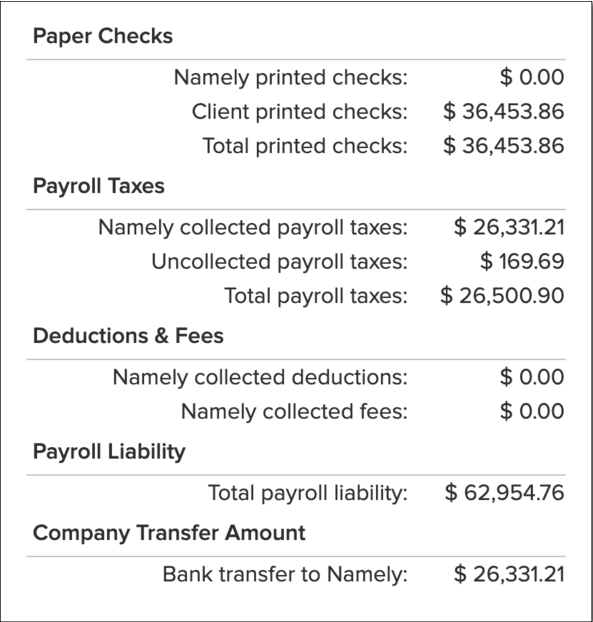
Approval Confirmation
A new confirmation modal ensures you never accidentally approve a pay cycle before you mean to.